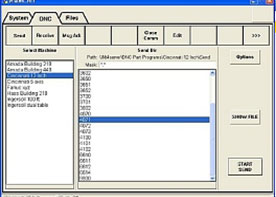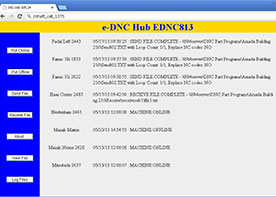Customer Service
-
Technical Support
Greco Systems offers comprehensive telephone and online support for its customers, with measured and proven responsiveness. In addition to quality support, you will have a variety of tools to help you get the most from your service plan.
-
Downloads
For your convenience, the following software packages are available for download to your computer. Contact a representative at Greco Systems to obtain help in downloading
-
Repairs, Refurbishments and Upgrades
Even the toughest products occasionally fail or get damaged. Greco Systems operates several product repair centers. If you should need this service, contact Customer Service for assistance. They will help you with getting your product to the correct service repair center.
-
Warranty and Maintenance Agreements
Greco Systems provides a 1 year warranty on all hardware and software purchased by its customers. In addition, annual Software and Hardware Maintenance Agreements are available to assure the customer of up-to-date technology for the future.
About Greco systems
Greco Systems developed a proven reputation and set standards for providing quality solutions in both hardware and software for manufacturing. A strong emphasis on engineering development ensures the customer will receive the latest in technological advancements. Customer Service and Total Quality Management are fundamental at Greco Systems to ensure customer satisfaction. The ability to provide both standard and customized products that meet the unique needs of the customer, is a great strength and has positioned the company as an industry leader.
Recent Articles
-

Working with Greco
March 3, 2015If you purchased your product through a local distributor, then that distributor is a good place to start asking for Read more…
-

What is DNC?
March 3, 2015The History of DNC: During the pre-PC era of the 1960’s, machine tools operated using paper tape as a means Read more…